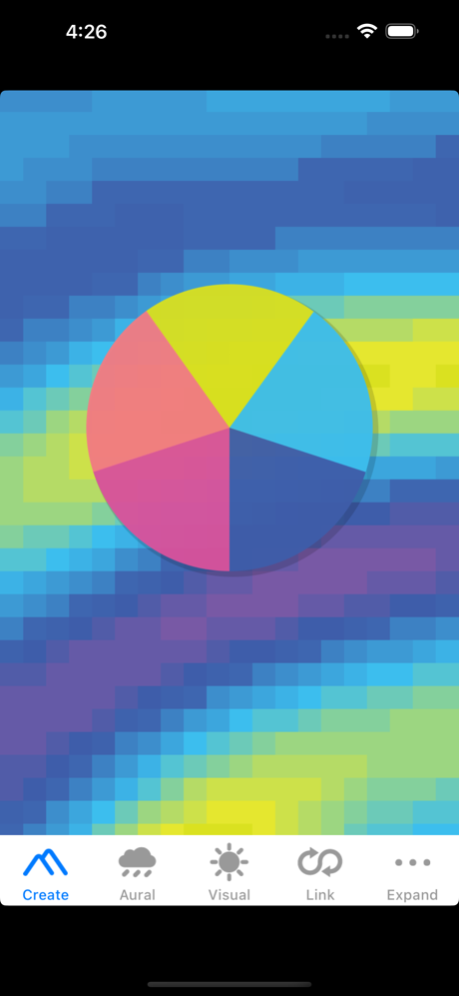Aquarium 2 1.0.2
Continue to app
Free Version
Publisher Description
The core of the 'Psychic Summit: Aquarium 2' app is a generative music player. We took some of our favorite music from the AQ2 audio sessions (Morgan Kuhli, Liteworks, &) + select field recordings and created sets of interchangeable loops that could be played or remixed. You 'play' a song via the tone wheel and can stack more sounds or full tracks while playing.
A remote control for the Aquarium 2 Blu-ray. Requires a BD Live enabled Blu-ray player, a network connection, the BD disc and a Wi-fi enabled iPhone/iPod touch.
Fish reference guide: We give you hints on the disc of the various fish in each tank via the on screen facts. In this app, there’s a deeper guide to help you figure out your favorite fish. If you haven’t checked out our disc, here’s your chance to see some of the tanks and their inhabitants. All photos come directly from the 4k Red masters.
'Psychic Summit: Aquarium 2' is a cooperation between Psychic Summit, Communal & Juggleware.
Jan 26, 2024
Version 1.0.2
Updated for latest requirements.
About Aquarium 2
Aquarium 2 is a free app for iOS published in the Recreation list of apps, part of Home & Hobby.
The company that develops Aquarium 2 is Juggleware, LLC. The latest version released by its developer is 1.0.2.
To install Aquarium 2 on your iOS device, just click the green Continue To App button above to start the installation process. The app is listed on our website since 2024-01-26 and was downloaded 0 times. We have already checked if the download link is safe, however for your own protection we recommend that you scan the downloaded app with your antivirus. Your antivirus may detect the Aquarium 2 as malware if the download link is broken.
How to install Aquarium 2 on your iOS device:
- Click on the Continue To App button on our website. This will redirect you to the App Store.
- Once the Aquarium 2 is shown in the iTunes listing of your iOS device, you can start its download and installation. Tap on the GET button to the right of the app to start downloading it.
- If you are not logged-in the iOS appstore app, you'll be prompted for your your Apple ID and/or password.
- After Aquarium 2 is downloaded, you'll see an INSTALL button to the right. Tap on it to start the actual installation of the iOS app.
- Once installation is finished you can tap on the OPEN button to start it. Its icon will also be added to your device home screen.